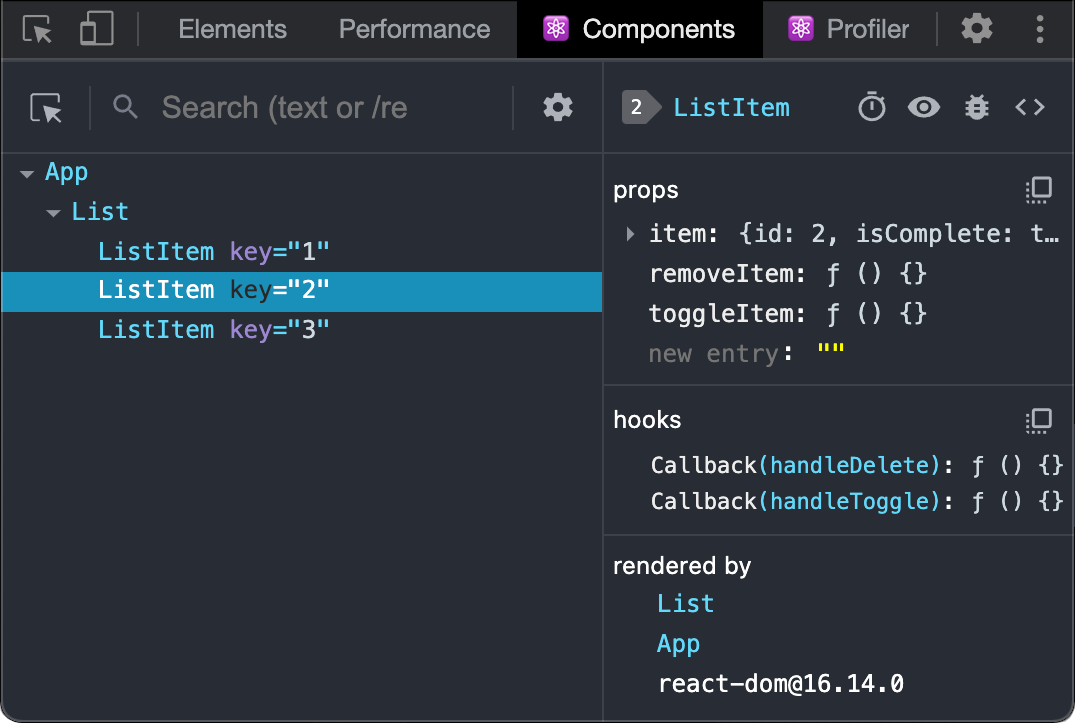React has revolutionized the way developers build web applications, offering a seamless blend of performance, scalability, and a rich user interface. From its inception by Facebook in 2013, React has grown to become one of the most popular JavaScript libraries for building user interfaces. This blog post delves into the essentials of React, including React hooks, server-side rendering (SSR), client-side rendering (CSR), and the unique advantages of using React in modern web development.
As a UI developer, I choose React because it provides a declarative approach to building interactive user interfaces efficiently. React’s component-based architecture makes it easier to manage the state and lifecycle of UI components, leading to more predictable code that is easier to debug and test. Additionally, React’s ecosystem, including tools like Vite for faster development and build times, further enhances productivity and performance.
Understanding React and Its Core Principles
React is a declarative, efficient, and flexible JavaScript library for building user interfaces. It lets developers create large web applications that can change data, without reloading the page. Its main goal is to be fast, scalable, and simple. React achieves this by breaking down the UI into a collection of components that manage their own state.
React Hooks: Enhancing Functional Components
Introduced in React 16.8, hooks are functions that let you “hook into” React state and lifecycle features from function components. They provide a more direct API to the React concepts you already know:
- useState: Lets you add state to functional components
- useEffect: Handles side effects in functional components
- useContext: Shares state across the entire app
import React, { useState, useEffect } from “react”;
function ExampleComponent() { const [count, setCount] = useState(0);
useEffect(() => {
document.title = You clicked ${count} times;
});
return (
You clicked {count} times
Server-Side Rendering (SSR) with React
Server-side rendering is a technique for rendering a normally client-side only web app server-side, and then sending a fully rendered page to the client. React’s SSR capabilities enhance SEO, improve performance on mobile and low-powered devices, and provide faster initial loading times.
Client-Side Rendering (CSR) with React
Client-side rendering is the traditional way of using React, where the browser downloads the minimal HTML page, the JavaScript bundle, and then renders the application directly in the browser. CSR is excellent for rich, interactive web applications where SEO is not a primary concern.
Why React?
- Performance: Virtual DOM minimizes the performance cost of updates.
- Reusable Components: Encapsulate behavior and presentation with reusable components.
- Rich Ecosystem: Access to a vast library of components and tools.
- Strong Community: Backed by Facebook and a huge community of developers.
Getting Started with React
To start building with React, you first need to install Node.js and npm. Then, you can create a new React application using Create React App or Vite, depending on your preference for tooling and build speed:
npx create-react-app my-app cd my-app npm start
Or for a faster setup with Vite:
npm create vite@latest my-vite-app —template react cd my-vite-app npm install npm run dev
These commands set up a new React project with a good default configuration.
Conclusion
React offers a robust solution for developing dynamic and responsive web applications. With the introduction of hooks, React has made functional programming more intuitive and powerful. Whether you’re rendering on the server side for SEO benefits or on the client side for rich interactions, React provides the tools necessary for today’s web developers. Dive deeper into React by visiting the official React documentation.